Maintenance Reporting QR Code Generator
Streamline how your tenants send your team maintenance requests. Produce a simple QR Code that includes a pre-built template for your tenants to fill and send to your chosen inbox with just a few clicks.
How to use this tool
- Enter your the email address of inbox you would like your tenants to send their requests to. This would ideally be a shared inbox where all maintenance requests fall into. (Re-Leased customers can have Credia AI manage all incoming maintenance requests)
- Enter in the address of the property that you plan to use the QR code in.
- Fill in the template email you would like customers to fill before they send us a request. Make sure to include all the information you need from your tenants.
- Generate your QR and test that it is working as expected.
- Finally you can export the QR code.
Other Useful Tools
Get the Re-Leased Playbook
What's Inside
- Achieve key industry performance indicators
- Building blocks to better business foundations
- The 5 pillars of mastering property management
- Taking action for business outcomes
- Progress success measures
- Essential tools to power your workflow