Re-Leased Pay for Tenants
Getting started and FAQs.
Re-Leased Pay is a secure online payment feature, which allows you to pay your rent and charge invoices more conveniently using a payment method that works the best for you, including credit cards, debit cards, digital wallets and bank direct debit.
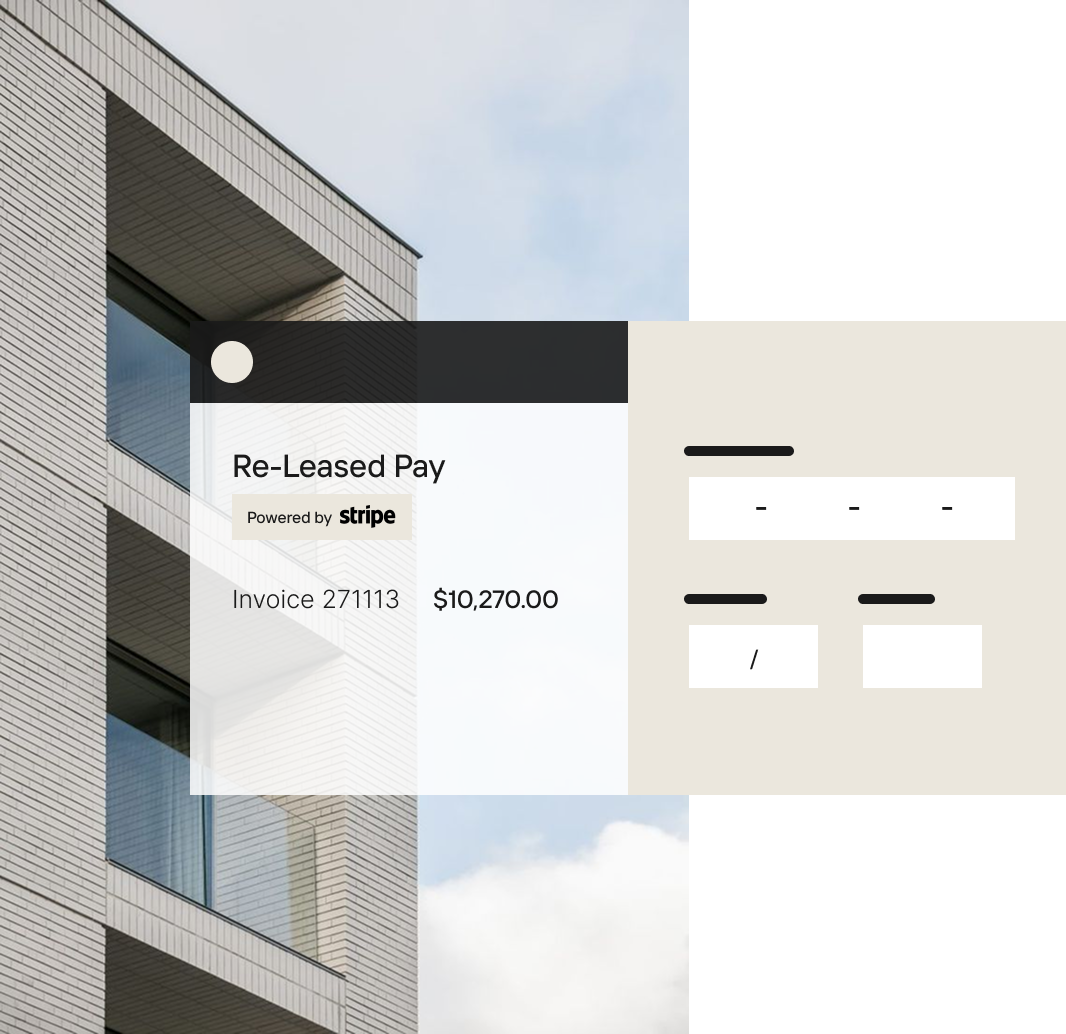
Payment Options that Simplify and Empower
Pay Directly from Your Invoice
Pay directly from your invoice with Apple Pay, Google Pay, or a quick link—all with one simple click.
Control Over Your Cash Flow
More payment options giving you greater control over your cash flow.
Automated Payment Updates
Set and forget so that you no longer need to worry about remembering payment due dates or manually handling payments each month
Earn Rewards for Your Payments
Earn rewards points, for use on personal or business perks.
Convenience with added security
Managing your rent and service charge payments through Re-Leased Pay is easy, quick and secure. Powered by Stripe, a global leader in online payments, Re-Leased Pay offers industry-leading security features, ensuring your personal and financial information is protected.
Whether you’re looking to make a one-off online payment or setting up recurring payments to automate future payments upfront, this guide is here to assist you.
How to make a payment
If you have any questions, please contact your property manager or landlord.
Step 1: Access Your Invoice
Click the Pay Online button in the rent or service charge invoice or email from your landlord or property manager. Then, click "Pay" next to the invoice you want to settle.
Step 2: Choose Your Payment Method
Select your payment method and choose whether you want to make a one-time payment or set up recurring payments to automatically cover future payments.
Step 3: Complete the Payment
Enter your payment details and click Pay to complete the process. You’ll then see a confirmation screen, and a confirmation email will be sent to you.
Setting up recurring payments
Set and forget! With recurring payments, your rent or service charges will be paid on time, every time, so you never have to stress about missing a payment or paying expensive late fees. With recurring payments, upcoming payments will be processed automatically based on the schedule set by your landlord or property manager.
Step 1: Access the Recurring Payments Setup
Click the Set up recurring payments link in the email you receive from your property manager or landlord.
Step 2: Select Your Payment Method
Choose your payment method and enter your payment details.
Step 3: You're All Set!
That's it! A reminder email will be sent three days before each automatic payment, and you’re free to cancel your recurring payments at any time.