How to automate invoicing and expense tracking for modern landlords
by Sam Caulton
CFO
Updated 28th October 2025
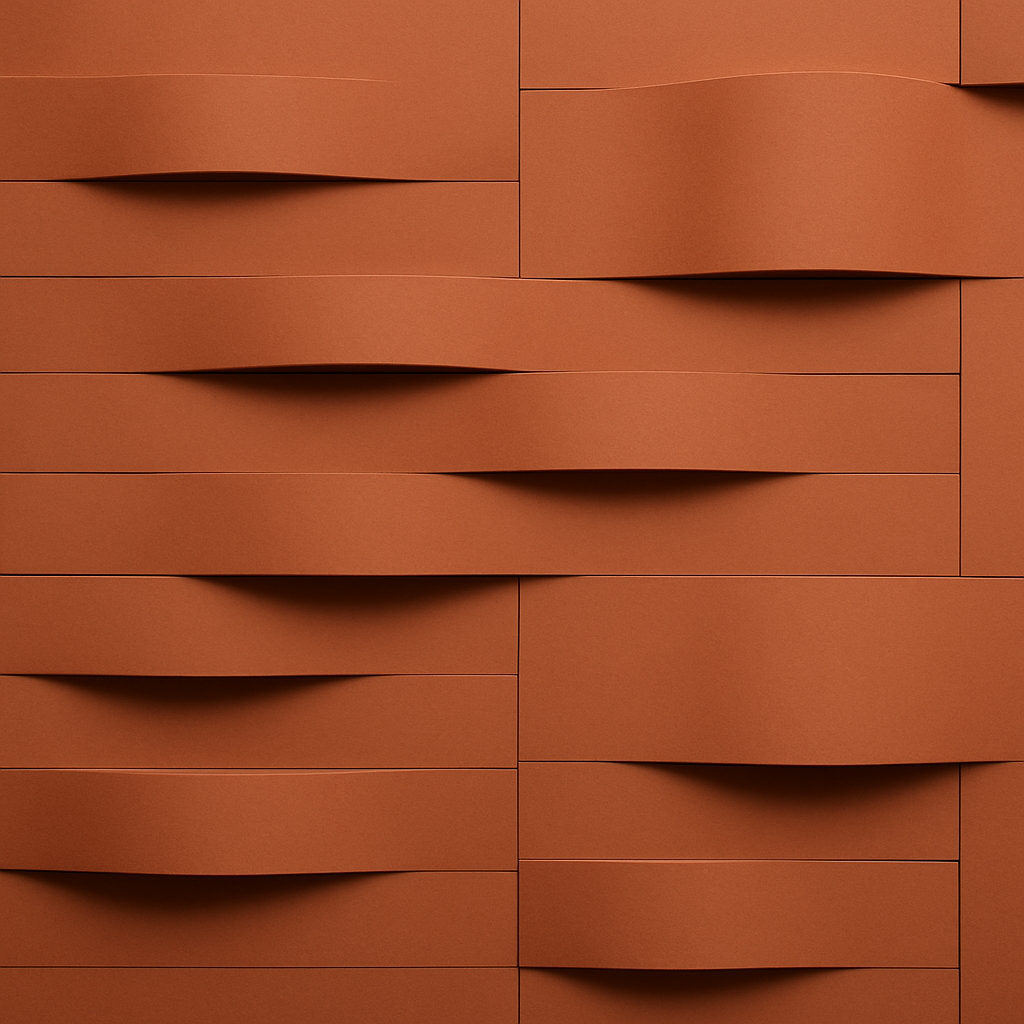
Contents
Key Takeaways Why Landlords Should Automate Financial Workflows 1. Assess Your Financial Workflows 2. Choosing Accounting Software 3. Your Rent Invoice Template 4. Automate Invoicing Workflows 5. Automate Expense Tracking For Properties 6. Test and Validate Your Automation Setup 7. Roll Out and Train Stakeholders 8. Monitor, Maintain, and Improve Common Pitfalls and How to Overcome Them Proven Strategies for Successful AutomationKey takeaways
- Map your current process, then automate the highest-friction steps first to build momentum.
- Pick landlord accounting software that integrates with banking and payments to reduce reconciliation work.
- Use a standardised rent invoice template so every tenant gets a clear, compliant bill on any device.
- Automate expense tracking for properties by connecting accounts, setting categorisation rules, and digitising receipts.
- Test with edge cases, train stakeholders, and review dashboards monthly to keep controls tight.
Why automate your landlord financial workflows
Automation turns repetitive financial tasks into reliable workflows. You reduce data entry, accelerate cash flow, and strengthen controls.
Guides for landlords show that connecting banking feeds, standardising categories, and using purpose-built tools lead to faster closes and clearer insights, especially across multi-unit portfolios. For example, automated bank feeds and rules-based categorisation improve accuracy and audit readiness, while digital rent collection and reminders increase on-time payments.
Platforms that integrate your stack also cut IT friction and security risk, which is a top concern in property operations.
Lets explore our step-by-step checklist for automating invoicing and expense tracking so you can streamline a key component of your financial operations.
1. Assess your current financial workflows
- Inventory all revenue streams and fee types across residential, commercial, and mixed-use (base rent, CAM, utilities, parking, storage, percentage rent, late fees).
- Map your expense flow: how transactions enter the books, who approves, and where handoffs cause delays or errors.
- List all data sources: bank accounts, cards, payment processors, maintenance systems, and spreadsheets.
- Document reporting needs: property-level P&L, portfolio dashboards, lender and investor packs, and tax schedules.
Start with a simple process map. Identify where information is rekeyed or reconciled manually, because those are high-value candidates for automation. Landlords benefit from connecting financial workflows end to end, from invoicing to payments to reporting.
2. Select the right landlord accounting software
Choose property accounting software that centralises invoicing, automates categorisation, and supports multi-property reporting if needed.
Look for strong integration and security so your team can trust the numbers. Shortlist tools that peers in CRE rely on, and validate with a live sandbox against your real workflows.
For further due diligence, you can also read our guide on accounting software: What is the best accounting software for Real Estate?
| Feature | Must‑have | Nice‑to‑have |
|---|---|---|
| Automated invoicing (recurring, variable, proration) | ✓ | |
| Expense tracking with rules-based categorisation | ✓ | |
| Integration options (APIs, bank feeds, payment gateways) | ✓ | |
| Mobile accessibility for staff and tenants | ✓ | |
| Custom rent invoice templates and branding | ✓ | |
| Portfolio consolidation and investor reporting | ✓ | |
| Audit trails and role-based approvals | ✓ |
Focus on outcomes, not features. You want fewer spreadsheets, faster closes, and cleaner audits. Strong integrations reduce double entry and strengthen security, a point reinforced by IT risk analyses in property management.
3. Standardise and optimise your rent invoice template
- Include core elements: property and unit, tenant details, billing period, itemised charges, due date, payment options, and legal notices.
- Tailor for asset type: residential clarity and brevity; commercial detail for base rent, CAM/OPEX, percentage rent, and adjustments.
- Brand and mobile-optimise: logo, contact info, responsive layout, and accessible font sizes.
Clear invoices drive on-time payment and reduce support tickets. A well-structured rent invoice template should balance clarity with compliance requirements. Business tenants often need more detail, including calculation references and supporting schedules for pass-throughs.
Template customisation best practices
Effective template customisation goes beyond basic branding. Structure your templates to reduce tenant questions and accelerate payment processing.
Use consistent terminology across all properties, position payment instructions prominently, and include contact information for billing inquiries. For residential properties, prioritise simplicity and mobile readability. Commercial templates should provide detailed breakdowns that support tenant budgeting and internal approvals. Consider adding payment history summaries for long-term tenants to build trust and demonstrate reliability.
4. Automate invoicing workflows
Configure billing cycles from your lease data: due dates, proration rules, escalations, and late fee logic. Set automated reminders before due dates, on due dates, and after due dates. Tailor tone and timing to residential and commercial contexts.
Integrate a digital payment solution to offer ACH, card, and scheduled payments with mobile-first rent collection. Consistent reminders support on‑time performance with proven follow‑up cadences.
Enable automatic reconciliation so incoming payments match invoices, allocate to the right GLs, and trigger receipts. Route exceptions to a queue for review.
Keep a clean audit trail by logging invoice creation, edits, and communications. This supports compliance and owner reporting, and it protects staff time during audits with standardised controls.
5. Automate expense tracking for properties
- Connect bank and card feeds to import transactions in near real time, then apply rules to categorise by vendor, memo, or amount.
- Allocate shared costs (utilities, landscaping, security) across properties or cost centers using fixed percentages or usage metrics.
- Digitise receipt capture with OCR and match to transactions; require receipts above a threshold to protect audits.
This is where most time savings appear. Bank feeds and consistent categories tighten your books and reduce tax-season stress. Landlord-focused content explains how connected feeds and digital documentation create a defensible audit trail and better analysis. For tax planning, ensure you capture deductible categories and maintain documentation.
A pro tip for expense tracking is adding alerts for anomalies like duplicate vendor charges or missing receipts. This supports internal controls and speeds monthly close.
6. Test and validate your automation setup
- Run sample invoices for tricky cases: mid-month move-ins, escalations, percentage rent, and lease amendments.
- Validate reports: tie out invoice totals to GL, confirm allocations, and review audit trails for approvals and edits.
- Dry-run payments and reconciliations across payment methods, including ACH returns and card disputes.
Good testing avoids downstream rework. Build a test matrix that reflects your portfolio mix. Adoption guidance from software implementation playbooks recommends training with real scenarios and iterating quickly based on feedback.
7. Roll out and train stakeholders
- Launch in phases: pilot with 1–2 properties, then expand by asset type or geography.
- Train staff on approvals, exception handling, and month-end workflows; publish short how-to videos.
- Educate tenants on payment options and privacy; offer incentives for ACH enrollment to lower fees.
Change management often determines success. Address concerns early, keep communication transparent, and show quick wins.
For tenant adoption, industry advice suggests offering multiple payment options and clear security messaging, which mirrors tech adoption approaches to address tenant concerns.
8. Monitor, maintain, and improve
- Set dashboards for real-time property financials: arrears, expense run rate, NOI variance, and cash runway.
- Schedule quarterly reviews to refine categories, allocation rules, and thresholds for approvals.
- Track compliance updates and update templates and fee logic as regulations change.
Your automation is a living system. Review KPIs monthly and adjust rules as your portfolio shifts. Financial reporting expectations evolve, so benchmark your outputs against frameworks described in portfolio accounting best practices and keep your governance current. Add a standing agenda item in monthly ops meetings to review automation exceptions, write-offs, and tenant payment behaviour.
Common pitfalls and how to overcome them
Most frequent automation challenges
Property professionals consistently face similar hurdles when implementing financial automation. Understanding these patterns helps you prepare better mitigation strategies and set realistic timelines. The challenges typically fall into technical, organizational, and compliance categories, each requiring different approaches to resolve effectively.
Proven strategies for successful automation
Overcoming automation obstacles requires systematic approaches that address both technical and human factors. Start with pilot programs to validate your approach before full deployment. Establish clear success metrics like reduced processing time, fewer manual errors, and improved collection rates. Create cross-functional teams that include finance, operations, and IT to ensure all perspectives are represented.
Build comprehensive training programs that go beyond software features to include business process changes. Document new workflows and create quick-reference guides for common scenarios. Use change champions within each team to drive adoption and provide peer support. Regular feedback sessions help identify issues early and demonstrate responsiveness to user concerns.
Focus on early wins that deliver visible benefits. Automate the most time-intensive manual processes first to create immediate value. Celebrate milestones and share success stories to maintain momentum. Establish regular review cycles to refine processes and incorporate lessons learned. This iterative approach builds confidence and creates sustainable long-term adoption.
Frequently Asked Questions
Start by mapping data sources and integration points: leases, tenants, units, GL codes, invoices, payments, and vendors. If your PMS offers APIs, sync invoices, payments, and contacts in real time. If not, use scheduled CSV imports with validation and audit logs. For complex stacks, consider a lightweight cloud integration platform to orchestrate flows and monitor errors with proper governance. Maintain a data dictionary and a change‑control process so updates do not break your integrations.
Data quality issues, staff adoption, tenant adoption, and integration constraints are the big four. Address them with upfront data cleansing, structured change management, multi‑channel tenant education, and an integration plan with fallbacks and monitoring during implementation.
Run a pilot, not a big‑bang rollout. Define success metrics, train with real data, and communicate wins early. Build a simple RACI for approvals and exceptions. Keep a living playbook for templates, rules, and integrations so improvements stick in property teams.
About the Author
 Sam Caulton
Sam Caulton
Chief Financial Officer
Sam brings extensive financial and strategic leadership experience to his role as Chief Financial Officer at Re-Leased. With a strong background in commercial real estate (CRE) and technology, he focuses on driving sustainable growth and operational excellence across global markets. Sam’s insights cover financial operations, compliance, stakeholder relationships, and the adoption of innovative technology and AI to help property businesses achieve long-term success in a digital-first world.
More Resources
Stay tuned!
Unlock exclusive resources curated by Re-Leased.