Top 4 Property Management Software With QuickBooks Integration for 2026
by Dulan Perera
Director of Growth
Updated 02 February 2026
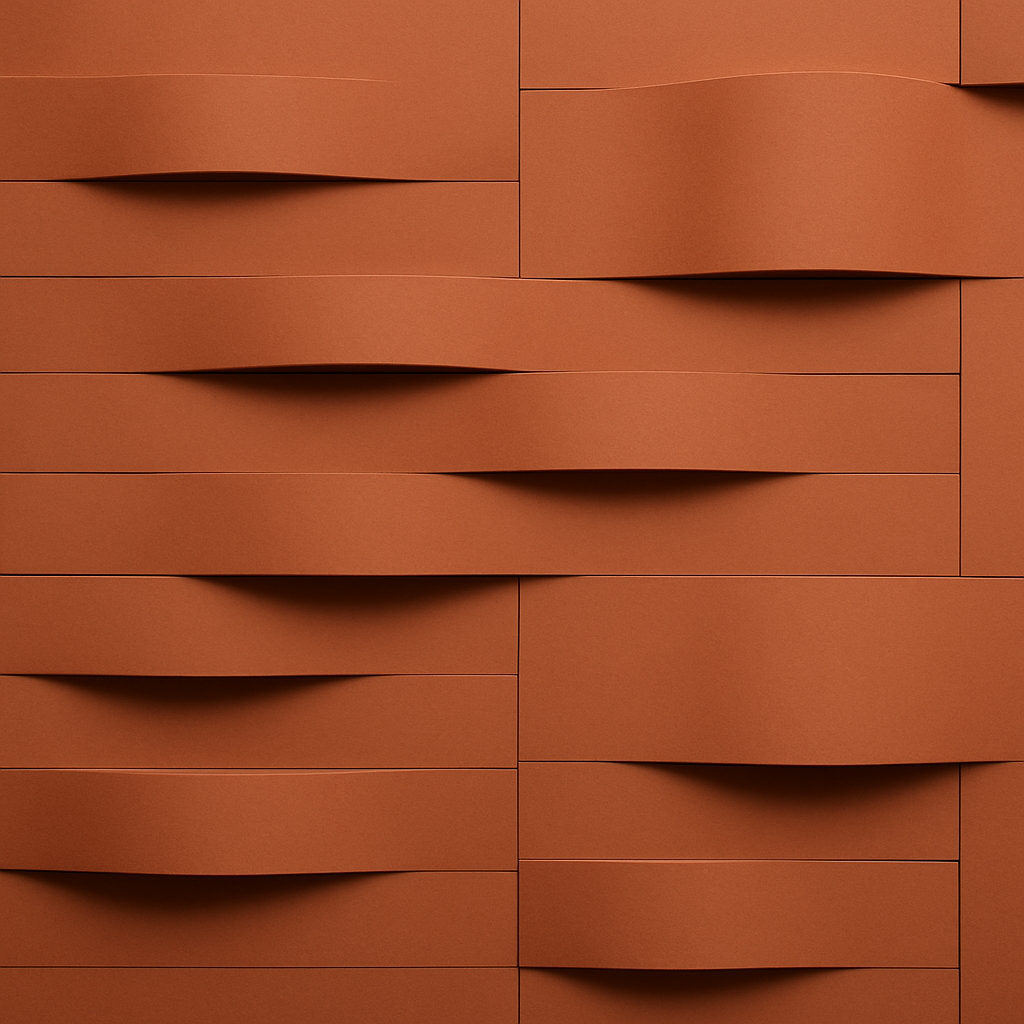
Contents
Key Takeaways Why QuickBooks Alone Falls Short for Property Management What to Look for in Property Management Software That Integrates With QuickBooks Quick Comparison of Property Management Software That Integrates With QuickBooks Evaluation Criteria: How We Ranked These Platforms Top 4 Property Management Software With QuickBooks Integration QuickBooks Online vs. QuickBooks Desktop for Property ManagersKey Takeaways
- QuickBooks handles general accounting but lacks critical commercial features like lease administration and CAM reconciliation.
- Prioritize two-way sync so data flows between both systems, reducing manual entry and errors.
- Re-Leased and STRATAFOLIO are optimized for commercial assets; TenantCloud and SimplifyEm are better suited for residential use.
- Most modern integrations favor QuickBooks Online, though STRATAFOLIO and SimplifyEm still support Desktop versions.
Why QuickBooks Alone Falls Short for Property Management
QuickBooks manages general ledger accounting and statutory reporting, but it wasn’t built for the operational complexity of commercial real estate. one industry analysis, "Although you can technically use QuickBooks as a stand-alone solution, it won't do the job. It lacks features and flexibility, forcing you to adopt a third-party tool to get the job done."
Here’s where QuickBooks falls short for property management:
- No lease administration. QuickBooks can’t track critical dates like rent reviews, lease expiries, or break options.
- Limited property context. Transactions aren’t tied to specific properties, tenants, or lease terms in a way that supports commercial workflows.
- No maintenance or compliance workflows. You’ll need separate tools or spreadsheets to manage work orders, inspections, and regulatory requirements.
- Manual reconciliation. Outgoings, CAM, and service charge apportionment require workarounds that increase error risk.
One property manager summarized the challenge: "Honestly, Quickbooks isn't enough for a property manager. A property management software does what QuickBooks is missing."
The value of integration is keeping QuickBooks for financial compliance while adding a lease-first operating layer that owns lease logic, workflows, and recoveries.
What to Look for in Property Management Software That Integrates With QuickBooks
QuickBooks integrations vary significantly in depth and functionality. Before comparing platforms, understand what separates a basic data export from an integration that reduces double entry and keeps both systems aligned.
Integration Type and Sync Capabilities
Integration depth determines how much manual work you eliminate. The critical difference is sync direction:
- One-way sync pushes data from the property management platform into QuickBooks. Changes made in QuickBooks don’t flow back.
- Two-way sync keeps both systems aligned.
Data that typically syncs includes invoices, payments, journals, chart of accounts, and contacts.
Sync frequency matters too. Some platforms sync every 10–20 minutes automatically, while others require manual exports or scheduled batch updates.
Lease Administration and Rent Management
Commercial portfolios require platforms built natively around lease structures, not residential tools adapted for commercial use. Look for:lease structures, not residential tools adapted for commercial use. Look for:
- Complex rent schedules with escalations, reviews, and incentives.
- CAM/outgoings/service charge budgeting and reconciliation.
- Critical date tracking for rent reviews, lease expiries, and break options.
- Arrears management tied to lease terms.
This is where commercial-first platforms separate from residential tools adapted for commercial portfolios.
Reporting and Portfolio Analytics
CFOs and asset managers need consolidated visibility across portfolio operations and financial data, with audit trails and defensible reporting for boards, investors, and regulators. Look for real-time dashboards that consolidate information across properties and entities.
Setup Complexity and Support
Implementation varies by platform and portfolio complexity. Key considerations include:
- Chart of accounts mapping between systems.
- Historical data handling – most integrations let you set a sync start date.
- Onboarding support quality and availability.
- Multi-entity structures and how they map to QuickBooks companies.
Quick Comparison of Property Management Software That Integrates With QuickBooks
The following table summarizes the key differences across the top platforms. Match your portfolio type and integration requirements against these capabilities to identify the right fit.
| Software | Best for | QuickBooks version | Sync type | Commercial focus | Starting price | G2 rating |
|---|---|---|---|---|---|---|
| Re-Leased | Commercial and mixed-use portfolios | Online | Two-way | Yes | Custom quote | 4.6/5 (151 reviews) |
| STRATAFOLIO | Commercial owners using QuickBooks as GL | Online and Desktop | Two-way | Yes | $160/month + $2/unit | 4.8/5 (9 reviews) |
| SimplifyEm | Smaller landlords needing Desktop compatibility | Desktop (export) | One-way (export) | No | $40/month | 4.5/5 (22 reviews) |
| TenantCloud | Residential property managers | Online | One-way | No | $18/month (free tier available) | 4.4/5 (259 reviews) |
How to read this comparison: If you manage commercial properties (office, retail, industrial, mixed-use), prioritize platforms with commercial focus and two-way sync. If you manage residential portfolios and want QuickBooks integration at a lower cost, TenantCloud or SimplifyEm may be sufficient.
Evaluation Criteria: How We Ranked These Platforms
We evaluated each platform across five criteria, weighted by importance to commercial property professionals:
| Criterion | Weight | What we evaluated |
|---|---|---|
| QuickBooks integration depth | 30% | Sync type (one-way vs. two-way), sync frequency, data scope, QuickBooks App Store listing |
| Commercial lease capabilities | 25% | CAM/outgoings reconciliation, rent reviews, lease abstraction, critical date tracking |
| Operational features | 20% | Maintenance management, compliance tracking, tenant communications, portals |
| User reviews and support | 15% | G2/Capterra ratings, support availability, onboarding quality |
| Pricing transparency | 10% | Published pricing, per-unit costs, implementation fees |
Disclaimer: This evaluation framework reflects our internal analysis based on publicly available information, vendor documentation, and third-party reviews. We recommend conducting your own due diligence, including demos and reference checks, before making a purchasing decision.
Top 4 Property Management Software With QuickBooks Integration
1. Re-Leased
Best for: Commercial and mixed-use portfolios needing a lease-first operating layer with deep QuickBooks Online integration.
Re-Leased is a cloud-based property management platform designed for landlords and property managers of both commercial and mixed property. What sets it apart is a data model built natively around commercial leases, not residential frameworks adapted for commercial use.
Key strengths:
- Two-way QuickBooks Online integration. A fully embedded integration that allows information to sync 2-ways.
- Commercial-first data model. Built for complex lease structures, rent reviews, CAM/outgoings reconciliation, and multi-entity ownership.
- Credia AI suite. AI-powered lease extraction, document Q&A, and in-workflow suggestions reduce manual data entry.
- Operational hubs. Maintenance, compliance, and inspections managed in one platform with tenant and property manager apps.
- Sync frequency. Data syncs every 10 minutes.
Limitations:
- QuickBooks Online only – no Desktop support.
- Custom pricing requires contacting sales.
Integration details: Syncs contacts, invoices, bills, credit memos, payments, accounts, property class, and tax rates.
Pricing: Custom quote based on portfolio size. Plans include Core, Pro, and Enterprise tiers.
User reviews: 4.6/5 on G2 (151 reviews). 4.5/5 on Capterra (84 reviews). Most reviewers indicate that Re-Leased is user-friendly and intuitive, with a clean design that simplifies navigation.
Best fit: Commercial property owners, investment funds, and property managers with 50+ leases who need a lease-first operating layer that integrates cleanly with QuickBooks Online while maintaining control, accuracy, and auditability.
2. STRATAFOLIO
Best for: Commercial property owners who want QuickBooks (Online or Desktop) to remain the general ledger while adding a property management layer.
STRATAFOLIO is designed to work with QuickBooks, not replace it.
Key strengths:
- QuickBooks Online and Desktop support. supporting both versions. Desktop integration uses the Intuit Web Connector.
- Two-way integration with real-time sync. Listed in the QuickBooks App Store with both two-way integration and real-time synchronization.
- CAM reconciliation. Automated CAM workflows with "1-click CAM reconciliations, and automated workflows all remove the risk of human error and save countless hours of tedious data entry."
- Lease escalation tracking. Automated alerts for lease escalations and expiring COIs. "
- Portfolio dashboards. Consolidates financial data across multiple QuickBooks companies with powerful analytics through interactive dashboards, utilizing both historical and real-time data.
Limitations:
- Requires QuickBooks to use – not a standalone solution.
- Per-unit pricing can add up for larger portfolios.
- Doesn't offer rental listing management, marketing capabilities, and vacancy reports.
- QuickBooks Desktop for Mac not supported (Web Connector limitation).
Pricing: Published pricing starts at $160/month for Essential (includes first 5 units), plus $2–$6 per additional unit depending on plan. One-time onboarding fee applies.
User reviews: 4.8/5 on G2 (9 reviews). 4.9/5 on Capterra (35 reviews). "The ease of a single data entry with QBO make this the best feature. Also the CAM reconciliation makes the ease of NNN leases run so smoothly."
Best fit: Commercial property owners and operators who are committed to QuickBooks as their accounting system and want a commercial-specific layer for lease management, CAM reconciliation, and portfolio analytics.
3. SimplifyEm
Best for: Smaller landlords and self-managing property owners who need QuickBooks Desktop compatibility.
SimplifyEm is a property management solution "suitable for landlords and property managers of apartments and single-family residential communities." It's positioned primarily for residential portfolios with straightforward workflows.
Key strengths:
- QuickBooks Desktop support. iIntegrates with QuickBooks Desktop.
- Affordable pricing. Starting at $40/month, it's accessible for smaller portfolios.
- Tenant communication. Includes tenant portal, online signature tools, online rent payment, and maintenance requests.
- Free customer supportSupport hours limited. Support available via phone, text, and emailOnly available during regular business hours with no live chat.
Limitations:
- Export-based integration, not continuous sync. primarily an export workflow rather than automated two-way sync.
- QuickBooks Desktop only (Windows). Doesn't integrate with QuickBooks Online.
- Residential-focused. Not designed for commercial lease complexity, CAM reconciliation, or NNN structures.NNN structures.
- Support hours limited. Only available during regular business hours with no live chat.
Pricing: Tiered monthly plans by unit count. Extra fees for vacancy advertising, applications, lease forms, and tenant screenings.
User reviews: 4.5/5 on G2 (22 reviews). 4.1/5 on Capterra (130 reviews). "SimplifyEm's ease of use is one of its best features. The interface makes it intuitive to use to even those like me who aren't experts in technology."
Best fit: Small residential landlords (10–100 units) who use QuickBooks Desktop and want a simple, affordable solution for rent tracking, tenant management, and periodic data export to QuickBooks.
4. TenantCloud
Best for: Residential property managers seeking an affordable all-in-one platform with QuickBooks Online sync.
TenantCloud is a rental management software that assists landlords with rent collection, accounting, vacancy listing, and property analysis reporting. It offers a generous free tier and straightforward upgrade path.
Key strengths:
- Free tier available. Supports up to 75 units on the free plan with tenant portals, online payments, and basic accounting.
- QuickBooks Online sync. Built-in integration that allows you to sync your income, expenses, and liabilities directly into QuickBooks.
- Role-based portals. Separate portals for landlords, tenants, owners, and service providers.
- Listing syndication. syndicate listings to major sites.
- Manual or real-time sync options. Users can choose either manual or real-time synchronization.
Limitations:
- One-way sync only. Data flows from TenantCloud to QuickBooks, not back. "The QuickBooks integration isn't included in the QuickBooks App Store, and it also isn't a two-way integration."
- QuickBooks sync requires Pro plan or higher. Not available on Starter plan.
- Residential-focused. Lacks commercial lease features like CAM reconciliation, rent reviews, and outgoings management.
- US and Canada only for QuickBooks sync.
Pricing: Starter: $18/month. Growth: $35/month. Pro: $60/month. Business: custom pricing. Annual billing discounts available.
User reviews: 4.4/5 on G2 (259 reviews). 4.3/5 on Capterra (450 reviews). "TenantCloud has been very simple to use. We have been using it for our properties for the past few years and have had very few issues."
Best fit: Residential landlords and property managers who want an affordable, all-in-one platform with tenant portals, maintenance tracking, and basic QuickBooks Online sync – and don't need commercial lease complexity.
QuickBooks Online vs. QuickBooks Desktop for Property Managers
Your choice of QuickBooks version directly impacts which property management integrations are available. Here’s what property managers need to know:
| Factor | QuickBooks Online | QuickBooks Desktop |
|---|---|---|
| Integration availability | Most modern property management integrations | Limited options (SimplifyEm, STRATAFOLIO via Web Connector) |
| Access | Cloud-based, accessible anywhere | On-premise, local server |
| Updates | Continuous automatic updates | Static versions, periodic upgrades |
| Multi-user collaboration | Built-in cloud access for teams | Requires network setup |
As one comparison notes, "With QuickBooks Desktop, information is accessed and stored on a local server and only accessible in-person and does not need internet. QuickBooks Online is cloud-based, where information is stored online and accessible anytime, anywhere, and needs the internet to run."
If you’re currently on QuickBooks Desktop and considering a property management integration, evaluate whether migrating to QuickBooks Online opens up better options for your portfolio.
Frequently asked questions
Some platforms support syncing outgoings invoices and reconciliation journals. STRATAFOLIO, for example, offers automated CAM reconciliation that syncs with QuickBooks. Re-Leased also supports outgoings/CAM workflows with QuickBooks Online sync. Verify specific CAM workflow support with each vendor before committing.
Most integrations let you set a sync start date. Historical data remains in QuickBooks while new transactions sync going forward. This prevents duplicate entries and allows you to maintain clean records from the integration date onward.
Two-way syncs typically designate one system as the source of truth for specific data types. For example, the property management platform may own lease and invoice data, while QuickBooks owns payment reconciliation. This division of responsibility reduces conflicts and ensures data consistency.
QuickBooks lacks lease tracking, critical date management, and operational workflows. "It lacks a proper system's property management functionality with leasing agreements, rent rolls, calendars, tenant communications, maintenance management, and more." Commercial property managers need dedicated software alongside QuickBooks.
SimplifyEm supports QuickBooks Desktop through data export. STRATAFOLIO supports QuickBooks Desktop via the Web Connector (Windows only). Most other modern platforms focus on QuickBooks Online integrations.
About the Author
 Dulan Perera
Dulan Perera
Director, Growth
Dulan combines strategic marketing expertise with deep knowledge of commercial real estate (CRE) to drive meaningful growth across the industry. His focus is on connecting property professionals with insights that matter, spanning compliance, financial operations, property management, stakeholder relationships, and the evolving role of technology and AI. His goal: help real estate businesses scale smarter in a digital-first world.
More Resources
Stay tuned!
Unlock exclusive resources curated by Re-Leased.